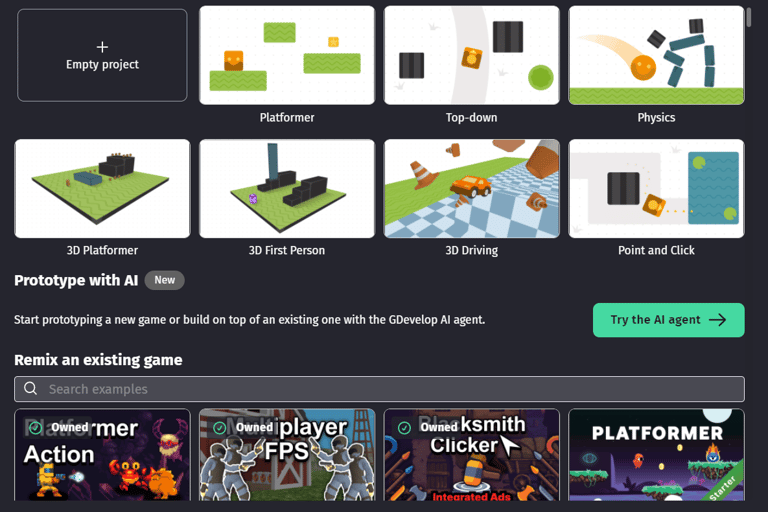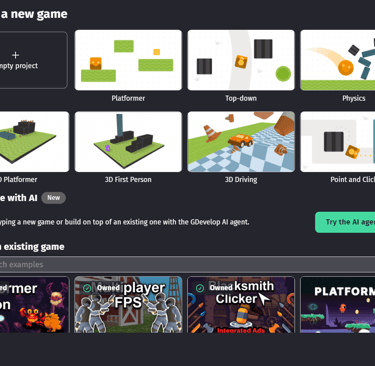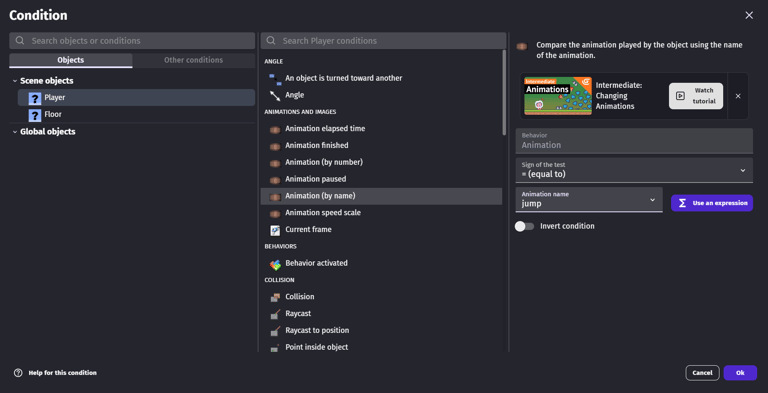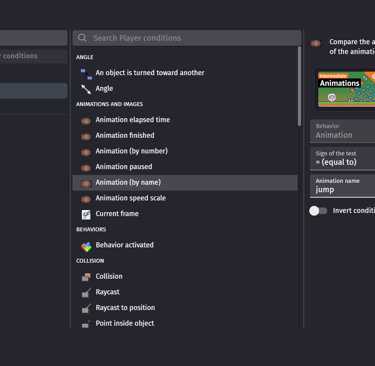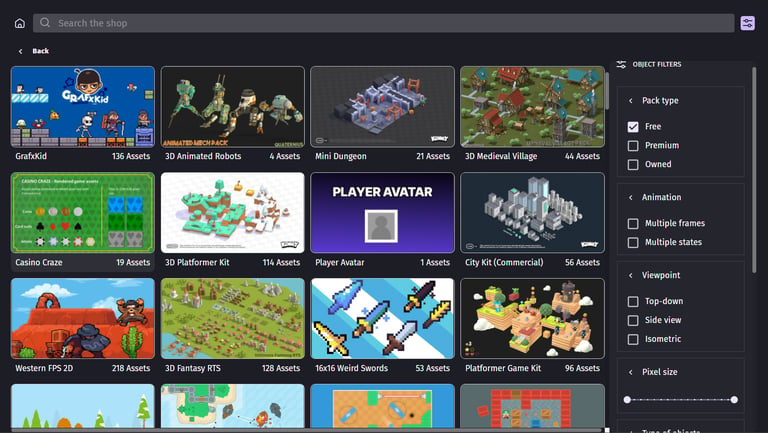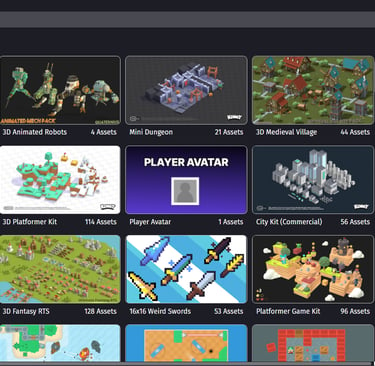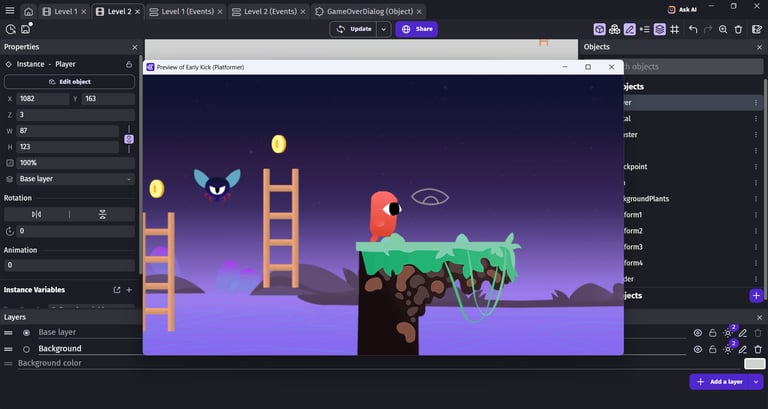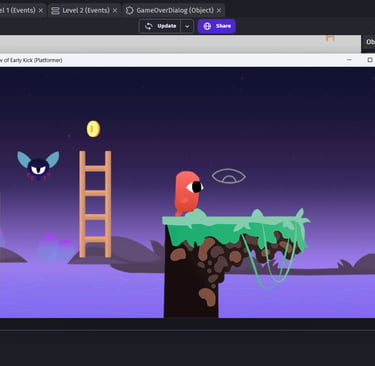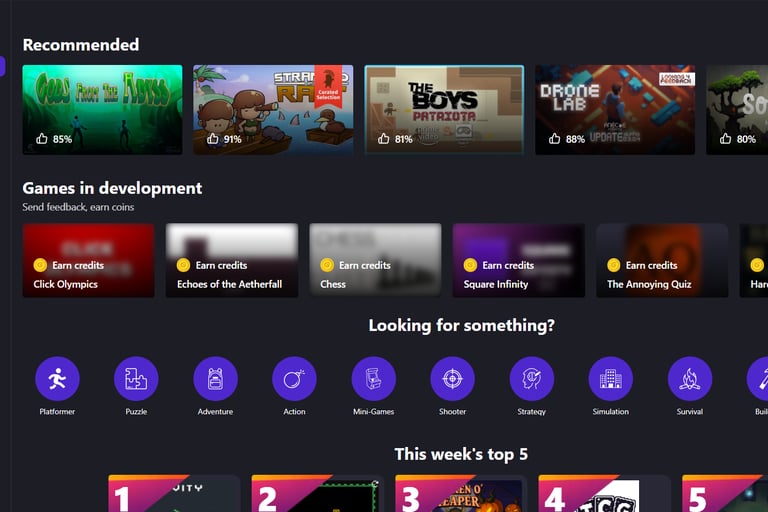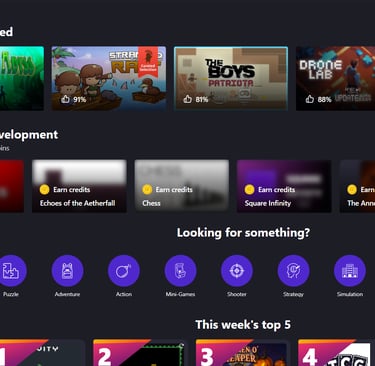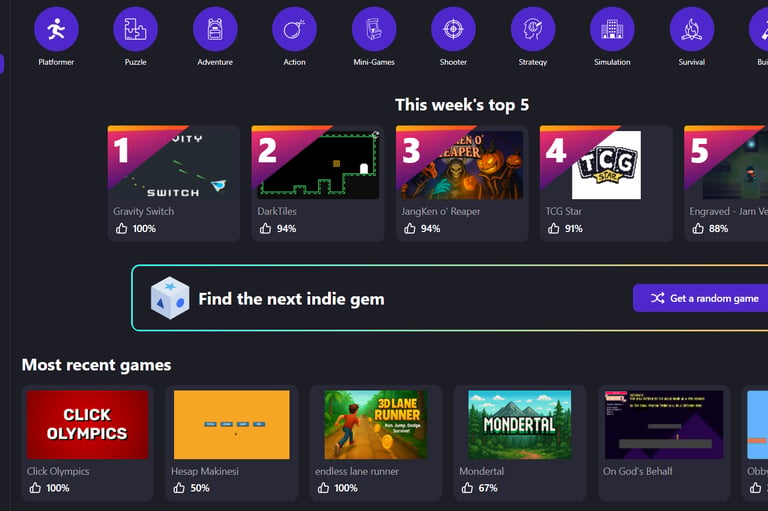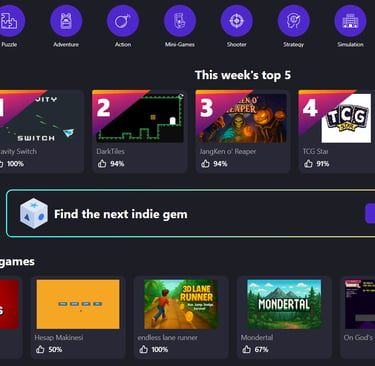GDevelop 2025: Pros, Cons, and How to Start Making Games Today
From idea to playable prototype, all without writing code. Learn how GDevelop empowers new creators, what it does best, where it struggles, and how you can start making your own games today.
CheviDev
5/8/20244 min read


In the world of game development, engines are relly important. While engines like Unity, Unreal or Godot dominate industry of game development, there are many engines who can supply your needs as RPGMaker or GDevelop.
Today we gonna speak about GDevelop, accessible, open-source, and surprisingly powerful, GDevelop has become one of the best options for people who want to create games without diving deep into programming. Of course you need a basic knowledge about how to code and also this will help you to all the power of the engine.
But how good is it, really? And what are its limits? Let’s explore both sides and what you can learn from it.
What Is GDevelop?
GDevelop is an open-source, no-code engine designed to make game creation more accessible to everyone.
Instead of writing scripts, you create logic using an event system, visual blocks that describe what should happen in your game, also giving a behavior to different objects.
“If the player presses jump, play this animation.”
“If the enemy touches the player, reduce health.”
It’s fast, visual, and begginer friendly, but it also hides a surprising amount of depth.
The Strengths of GDevelop
There’s a reason so many indie creators and educators use GDevelop.
Completely free and open-source. You fully own your projects. (You can pay to get more tools, support, assets, templates,etc...)
Multi-platform exporting. Create for web, PC, or mobile in just a few clicks.
Extensive template library. Platformers, shooters, puzzle mechanics, and UI systems are ready to use and help you to develop a game with a ready basic project.
Built-in tools for ads, leaderboards, and analytics.
Community-driven. New extensions and examples appear every week. Doesnt has the same community as Unity or UE5, but everyday is growing and you can get help in the official discord or the app.
For educators and beginners, it’s perfect because is a space where you can learn the logic of game design before writing your first line of code and use real examples.
For experienced devs, it can be a rapid prototyping tool, a way to test ideas and bring them alive.
The Weak Spots
Of course, GDevelop isn’t magic... Like any engine, it comes with trade-offs.
Performance can dip in complex projects, especially on mobile.. but of course depend of your optimization in the game.
Limited scalability. The event system can get messy when managing hundreds of variables or objects.
Advanced systems Often require JavaScript extensions. (You must know how to code for this)
If your goal is to build a 3D game, a massive RPG, or something highly technical, GDevelop might start to feel restrictive.
How to Start with GDevelop
Getting started with GDevelop is refreshingly simple — that’s what makes it so powerful for beginners and quick prototyping.
Open GDevelop – You can use it directly in your browser or download it from gdevelop.io. The interface is clean: the Scene editor for visuals, and the Events editor for game logic.
Pick a Template – Choose a starter like Platformer, Shooter, or Endless Runner. These come with ready-made mechanics you can study and modify.
Learn the Event System – Instead of coding, you use visual “if–then” logic. Example: If player presses jump → play jump animation. It’s fast and intuitive.
Add Your Own Assets – Replace default art and sounds with your own or free assets from GDevelop shop, Kenney.nl, Itch.io Assets, or OpenGameArt.org.
Test and Iterate – Press Preview anytime to instantly test your game. Adjust mechanics, fix issues, and repeat.
Export and Share – With one click, you can export for web, desktop, mobile or directly to itch.io or GDevelop Games
Final Thoughts
GDevelop represents a shift in game creation, where you can make alive your ideas just with basic knowledge.
It’s not here to replace code-heavy engines like Unity or Godot, but to open the door for thousands of creators who otherwise wouldn’t even start and for sure many of this people will have good creativite and nice ideas, that`s mean more games to enjoy.
If you’re an indie dev, teacher, or just someone curious about how games are built, GDevelop is worth your time.
It reminds us that game development is for everybody.
See you in the next post.